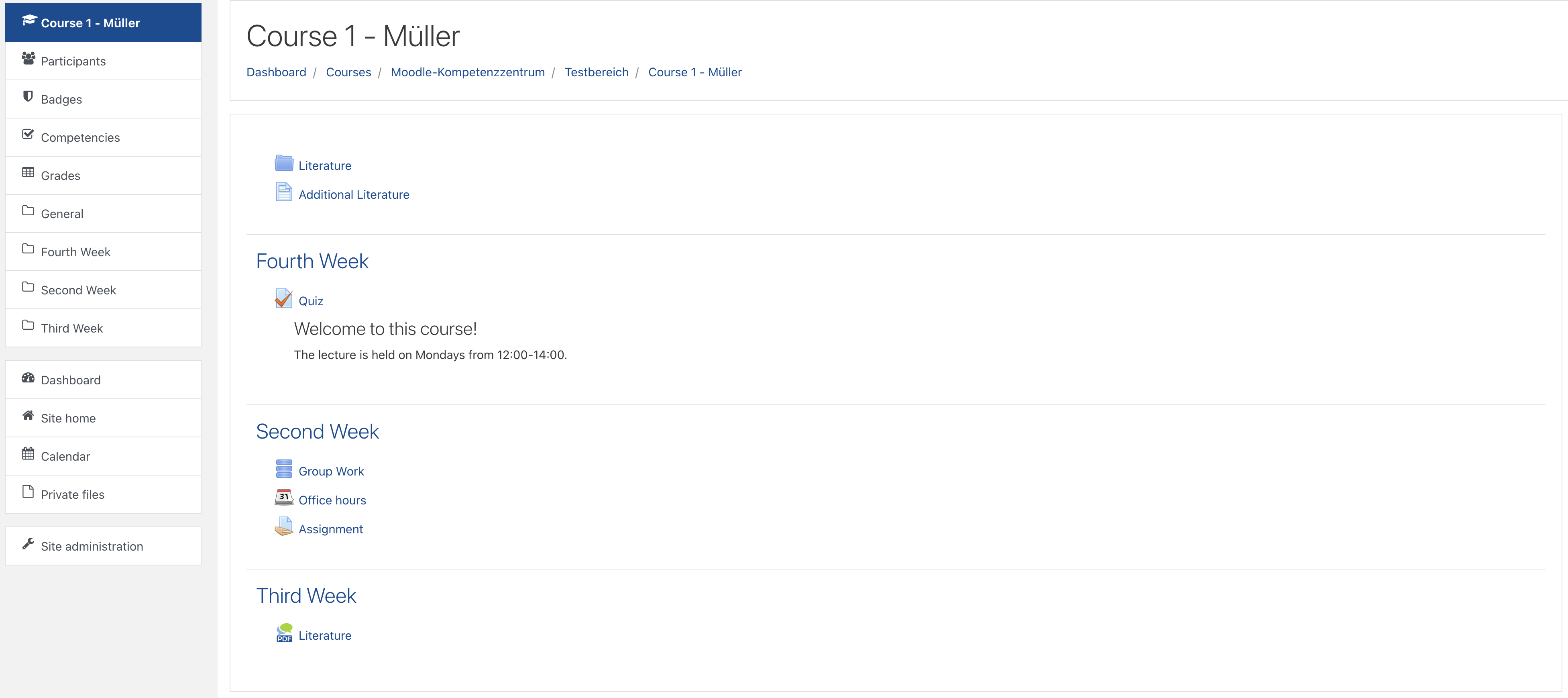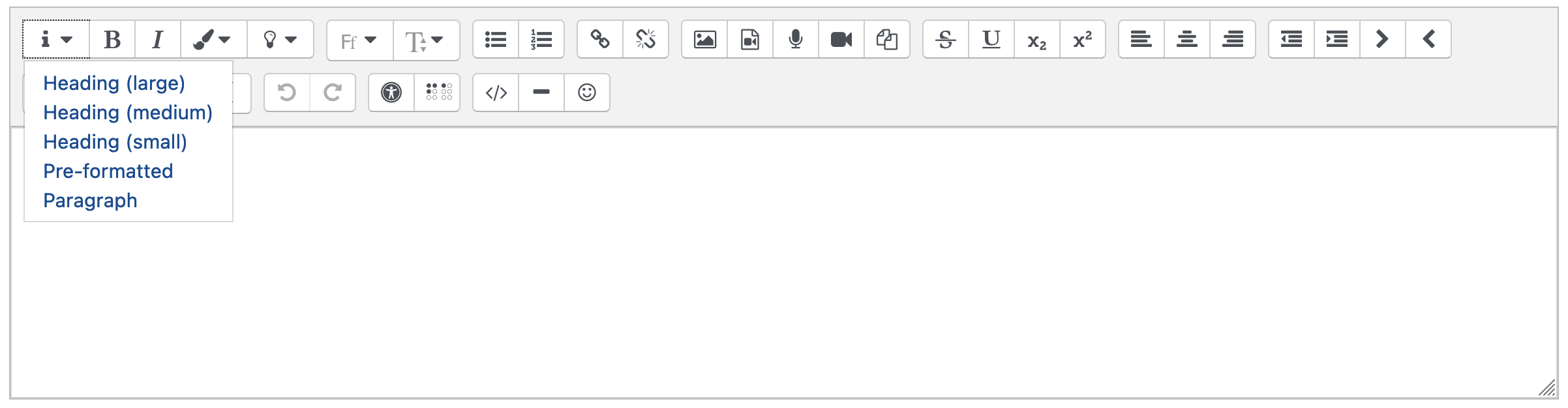Consistency within the course
In order to make them more convenient for all users, Moodle courses should be set up in a sensible, understandable and consistent manner. This does not mean that every course needs to have the same structure. However, care should be taken to ensure that each Moodle course has a sensible and consistent structure and offers a clear overall experience.
The image below is an example of an unstructured course. Some important information is not available centrally within the topic at the top, for example. The individual topic sections are also not arranged chronologically. In general, it is not clear to the participants in this example which resources are relevant and when they are to be worked on.
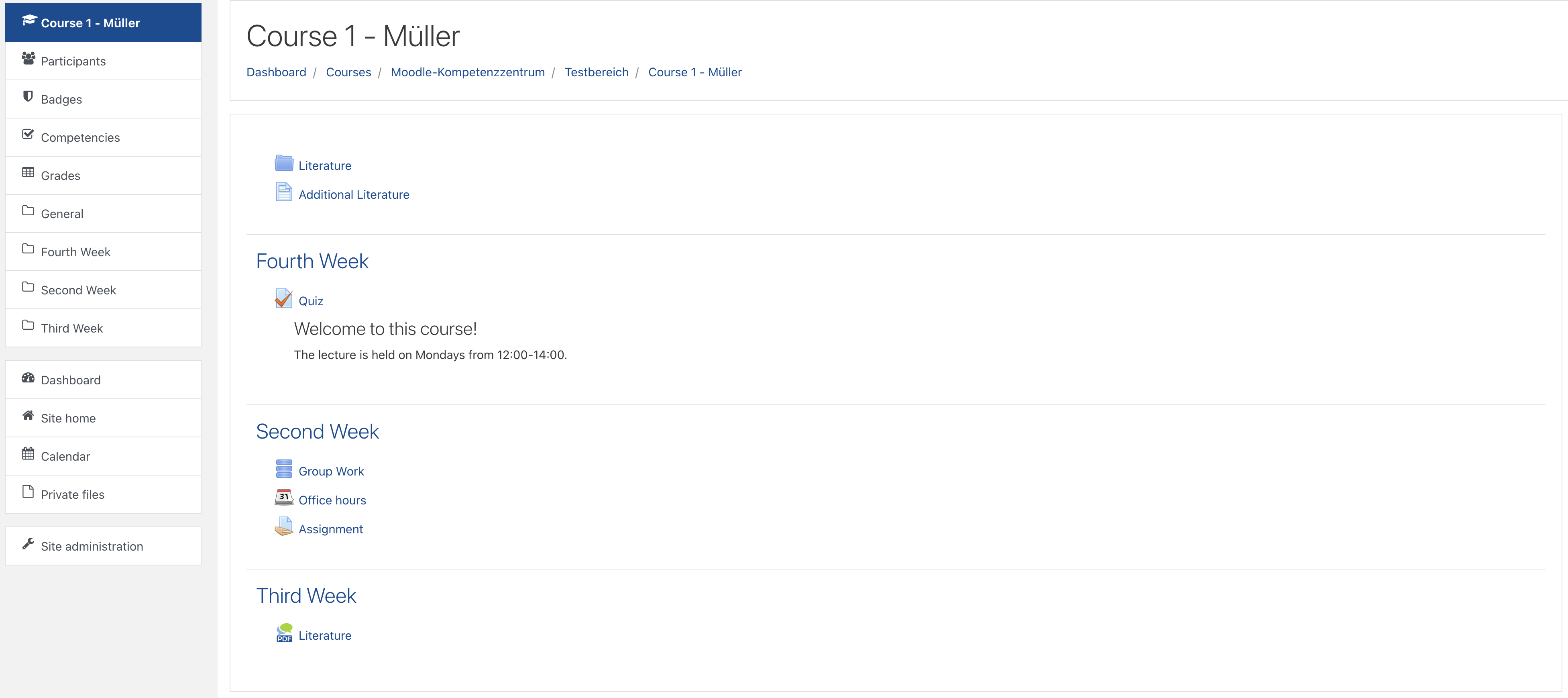
In the following, we would like to show you how you can design your course consistently.
Start page
Put a document (an accessible PDF file, if possible) at the start of your course, giving your students an overview of the Moodle course (course content/agenda; learning objectives/success criteria; division of contents into those that are relevant to examinations and those that are not; information on bonus points/tasks/examinations; names of contact persons; accessibility information).
Headings and paragraphs
Headings and paragraphs help structure a page. Through the Atto editor, Moodle offers you different headline styles, referred to as paragraph styles. Please make sure to use these options for formatting. This will make the identification of headings by tools such as screen readers more reliable. In addition, use meaningful headings that appropriately reflect the relevant section.
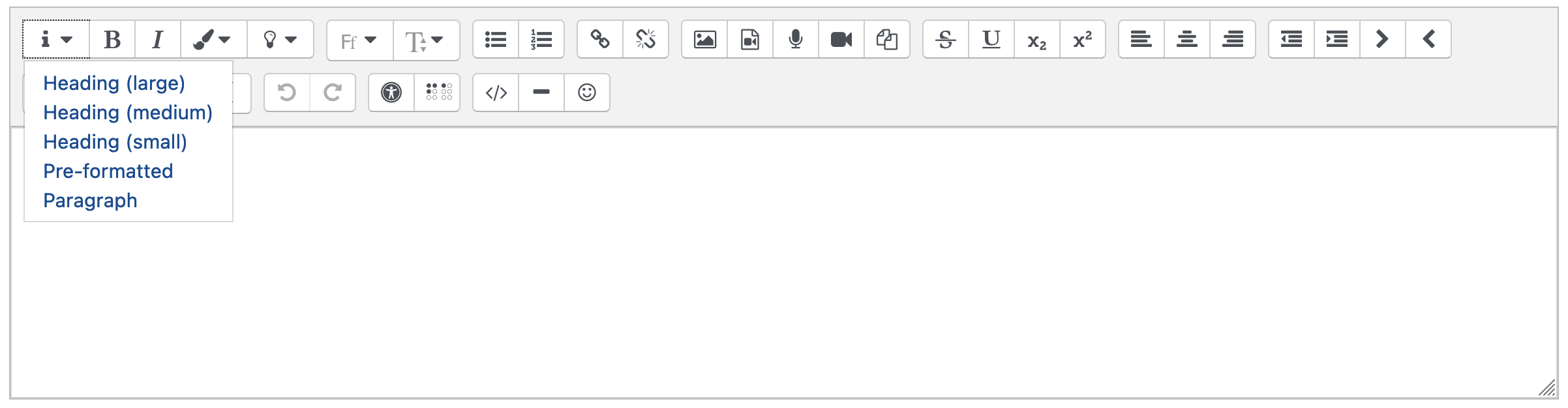
These are examples of headline styles in the default version:
Heading (large)
Heading (medium)
Heading (small)
Pre-formatted
Paragraph (default)
Bullet points
You should also use the functions provided by the Atto editor to format both unordered and ordered lists.
Arranging resources
Within the same course, the sequence of content that is used repeatedly should always be similar. This makes it easier to find resources.
Example: you have a section for each week or each topic within your course. You make material available at regular intervals, e.g. the lecture slides, a text that is to be read and prepared, an exercise sheet and other resources. Arrange these resources in the same order for each topic/each week wherever possible. This allows resources to be found faster and more reliably.
Naming resources and activities
The resources are not only to be arranged systematically, but also named using a fixed pattern. When choosing a name, it is important to include significant key words that indicate what exactly the resource in question is, e.g. ‘Slides Lecture 1 held 28 June 2022 topic xy’.
Furthermore, people who use screen readers often search the website for certain key words and formats. Using key words can help them find what they are looking for.